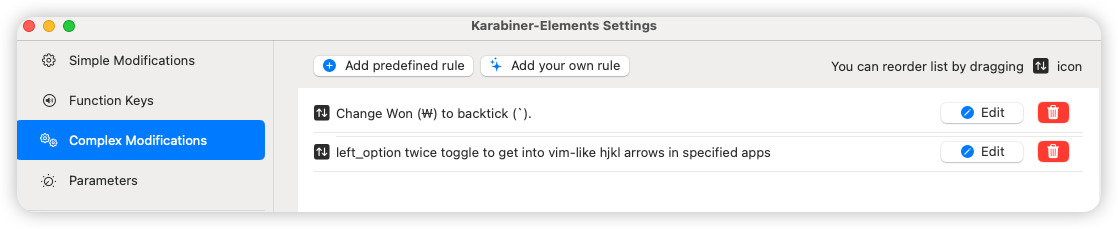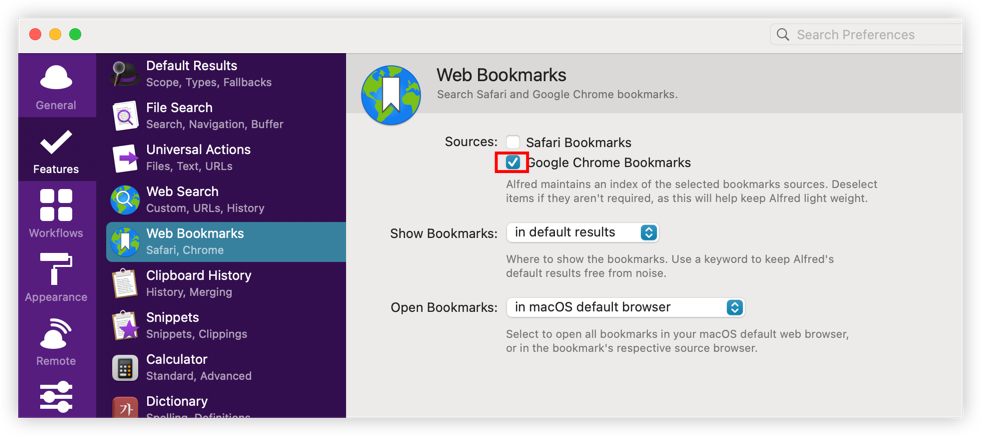Tools
Useful Brew Commands
command | description |
|---|---|
duf | Disk Usage/Free Utility |
dust | Like du but more intuitive |
dust -H -r ~/Downloads/ | |
gdu | go DiskUsage |
gdu -d# show all mounted disks | |
rg | (ripgrep)recursively searches the current directory for a regex pattern. |
-c count | |
-i ignore case | |
--json json result | |
-n line number | |
-p pretty | |
-e pattern | |
-r replace | |
-l, --files-with-matches | |
-z search zip |
Mac Settings
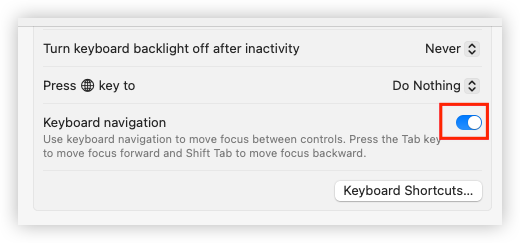
brew
https://brew.sh/
Karabiner Elements
Simple Modifications
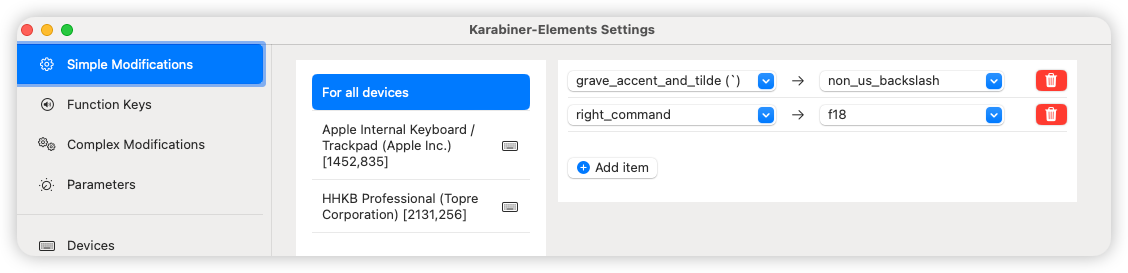
Apple Internal Keyboard: caps_lock → left_control
Complex Modifications
Key Settings
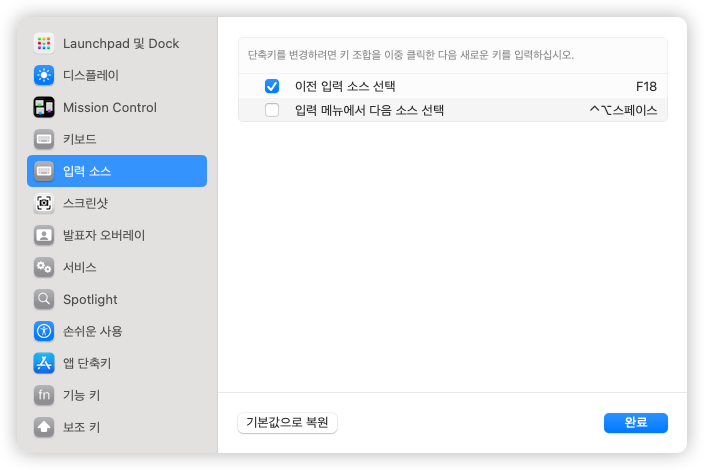
구름 입력시 설치 후 반드시 재부팅을 해야 함
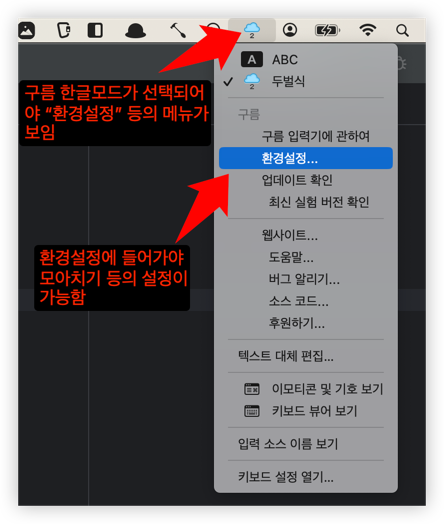
Dracula Theme
intellij, chrome
iTerm2
$ brew install iterm2iterm - How to export iTerm2 Profiles - Stack Overflow
load할 폴더를 지정해야 export 가능함
oh-my-zsh
https://ohmyz.sh/
zsh plugins
zsh-autosuggestions zsh-syntax-highlighting web-search > google zsh autojump
powerlevel10k
https://github.com/romkatv/powerlevel10k?tab=readme-ov-file
brew Formulae
autojump
j ktown4u ; 최근 방문한 디렉토리중 ktown4u가 포함된 디렉토리로 이동
jo ktown4u; finder에서 열기
bat
alias cat='bat --plain --wrap character'
chezmoi
cheat
terminal에서 command에 대한 cheat sheet를 보여줌
bottom
btm터미널에서 CPU, Memeory, Network 상태를 그래픽하게 보여줌
devtoys
Converters, Encoders / Decoders, Formatter, Generators, Text(diff)
git이 diff 결과에 diff-so-fancy을 사용하도록 설정 변경
git config --global core.pager "diff-so-fancy | less --tabs=4 -RFX" git config --global interactive.diffFilter "diff-so-fancy --patch"컬러 최적화
git config --global color.ui true git config --global color.diff-highlight.oldNormal "red bold" git config --global color.diff-highlight.oldHighlight "red bold 52" git config --global color.diff-highlight.newNormal "green bold" git config --global color.diff-highlight.newHighlight "green bold 22" git config --global color.diff.meta "11" git config --global color.diff.frag "magenta bold" git config --global color.diff.func "146 bold" git config --global color.diff.commit "yellow bold" git config --global color.diff.old "red bold" git config --global color.diff.new "green bold" git config --global color.diff.whitespace "red reverse"
duf
Disk Usage/Free Utility
dust
Like du but more intuitive
dust -H -r ~/Downloads/
gdu
go DiskUsage
gdu-go -d# show all mounted disks
exa
exa -l -a -s modified --gitexa -D -1 -l
gh
GitHub on the command line
esc 눌리면 영문 모드로 강제 변경
-- key mapping for vim -- Convert input soruce as English and sends 'escape' if inputSource is not English. -- Sends 'escape' if inputSource is English. -- key bindding reference --> https://www.hammerspoon.org/docs/hs.hotkey.html -- local inputEnglish = "com.apple.keylayout.ABC" -- 구름 입력 -- local inputEnglish = "com.apple.keylayout.Roman" -- default local inputEnglish = "com.apple.keylayout.ABC" local esc_bind function convert_to_eng_with_esc() local inputSource = hs.keycodes.currentSourceID() if not (inputSource == inputEnglish) then hs.eventtap.keyStroke({}, "right") hs.keycodes.currentSourceID(inputEnglish) end esc_bind:disable() hs.eventtap.keyStroke({}, "escape") esc_bind:enable() end function input_eng() -- local input_source = hs.keycodes.currentSourceID() -- if not (input_source == inputEnglish) then hs.keycodes.currentSourceID(inputEnglish) -- end end -- hs.hotkey.bind({}, 'tab', input_eng) esc_bind = hs.hotkey.new({}, "escape", convert_to_eng_with_esc):enable()
httpie
http https://www.hammerspoon.org/
icdiff
git config --global icdiff.options '--highlight --line-numbers'
iterm2
jq
just runjust kill -p 8080
marp-cli
marp -w --theme ~/theme/dracula.css xxx.md
neovim
ngrok
orbstack
docker desktop 대용
rectangle
ripgrep (rg) recursively searches the current directory for a regex pattern.
rg-c count
-i ignore case
--json json result
-n line number
-p pretty
-e pattern
-r replace
-l, --files-with-matches
-z search zip
ripgrep-all
rga is a line-oriented search tool that allows you to look for a regex in a multitude of file types.
rga "hello" deom/fzf설치 후 fzf-Integrationrga-fzf data# search data in all files. 파일 간 이동 가능
sloth
tldr
tokyo-cabinet
tree
truncate
truncate -s0 HM.log
walkpreview mode: Space
delete file or directory: dd / undo: u
Display icons: Install Nerd Fonts and add --icons flag.
yazi: Blazing Fast Terminal File Manager
youtype
한영 모드가 뭔지 보여줌
input Source pro와 같이 사용
Alfred
web search
file search
bookmarks
clipboard history
snippets
system
terminal
workflows
gallery: Alfred Gallery
fs: Simple Folder Search
fzf: Fuzzy find files and folders
atop: System Monitoring and Process Management
Processes
Network
Bluetooth
Removable Volumes
Uptime
Speedtest
DNS
;: Emoji Mate. Search for emoji
http: Search for HTTP status codes
ip: Get your local and external IP addresses
elink: Mail Link. Create link to selected message in Apple Mail
Calculate Anything: Convert measurements, currencies, time, and more using natural language
123 usd in krw13cm inchestime now + 3 workdays
Network: Show and change your network settings
wifi / eth / wifilist / vpn / dns
netquality: Network Quality
qr: QR Code. Generates QR codes
rf: Recent Files. List the most recently created or modified files
screen recording: Start Recording. Shortcuts to record your Mac’s audio, screen, or webcam
timer: Timer. Set short timers and pomodoros
timer 40m/timers/pomodoro
Arc
주요 기능
pin tabs to save for later: never auto archive
Favorites: Pinned Tabs that are accessible in every Space
spaces
split view
Air Traffic Control: Route Links to the Right Space Automatically
Command-T and type "Open Link Preferences", or
Go to Arc > Settings > Links
url 패턴으로 어떤 스페이스에 열지 지정 가능
디폴트 스페이스도 지정 가능
site search
history, bookmark, youttube, X, ...
주소창에 다양한 명령을 입력해서 OS를 다루는 느낌
“Add Right Split”, “Add Left Split”, “Add Top Split” or “Add Bottom Split”.
Max
Ask on Page: ⌘F
5-Second Previews: ⇧ + Hover
주요 Shortcuts
^tab 후에 shift+tab+화살표로 열려 있는 탭 이동
Desc | Shortcuts |
|---|---|
Add Split View | ^\ |
Capture Full Page | ⌥⇧⌘F |
Copy URL as Markdown | ⌥⌥⌘C |
Developer Tools | ⌥⌘I |
JavaScript Console | ⌥⌘J |
New Note | ^⇧N |
New Note(Split) | ^⌥N |
Next Space | ⌥⌘→ |
Next/Prev Tab | ⌥⌘↑/↓ |
Next/Prev Split View | ^⇧]/[ |
Pin /Unpin Tab | ⌘D |
popup | ⇧+click |
Show/Hide Sidebar | ⌘S |
Show/Hide Toolbar | ⇧⌘D |
View Library 열기 | ⇧⌘L |
Chrome Extentiosn
Vimium
gmail
PR
Clip to DEVONthink
Save to Pocket
Tab Switcher: 전체 탭 목록을 보여줌. 검색 가능
Tab to Window/Popup: 현재 탭을 별도의 윈도우로
AstroNvim
설치
git clone --depth 1 https://github.com/AstroNvim/AstroNvim ~/.config/nvimgit clone git@github.com:msbaek/astrovim_config.git ~/.config/nvim/lua/user
explorer
Todos
find
Slidev
Things
DevonThink
Applications
Alfred 5.app
AppCleaner.app
AWS VPN Client
CakeBrew.app
brew install cakebrew
CheatSheet.app
DeepL.app
DEVONthink Pro.app
DevToys.app
Disk Diag.app
draw.io.app
Evernote.app
Fantastical 2.app
Fig.app
Folx.app
Gifski.app
Hammerspoon.app
iShot.app
iTerm.app
Karabiner-Elements.app
Karabiner-EventViewer.app
MacX YouTube Downloader.app
Obsidian.app
OnyX
Pocket.app
Postman.app
Presentify.app
Pro Mouse.app
Rectangle.app
Shottr.app
SnippetsLab.app
SwitchHosts.app
TextSnipper.app: OCR
Things3.app
Timeline 3D.app
Visual Paradigm.app
VLC.app
Vrew.app
WorkSpaces.app
Xmind.app
zoom.us.app
ZoomMe.app
Obsidian
Advanced Slides
Advanced Tables
Autocomplete
Clear Unused Images
Commander
Completr
Dataview
Dynamic Table of Contents
Editor Syntax Highlight
ExcaliBrain
Excalidraw
Icon Folder
MAKE.md
Outliner
Paste URL into selection
Projects
QuickAdd
Recent Files
Zoottelkeeper