Writerside
Publish to github
기존적으로 이 문서를 따라하면 됨
예외적인 부분
test할 때 이미지 사이즈가 규격을 넘어서 오류가 났음
deploy.yml을 수정했음
# Add the job below and artifacts/report.json on Upload documentation step above if you want to fail the build when documentation contains errors
# test:
# # Requires build job results
# needs: build
# runs-on: ubuntu-latest
#
# steps:
# - name: Download artifacts
# uses: actions/download-artifact@v1
# with:
# name: docs
# path: artifacts
#
# - name: Test documentation
# uses: JetBrains/writerside-checker-action@v1
# with:
# instance: ${{ env.INSTANCE }}
deploy:
environment:
name: github-pages
url: ${{ steps.deployment.outputs.page_url }}
# Requires the build job results
# needs: test
needs: build
위와 같은 test 섹션을 커멘트 처리하고
deploy에서needs를test에서build로 변경했음
누락하기 쉬운 실수
git repository를 생성하고 push를 하기 전에
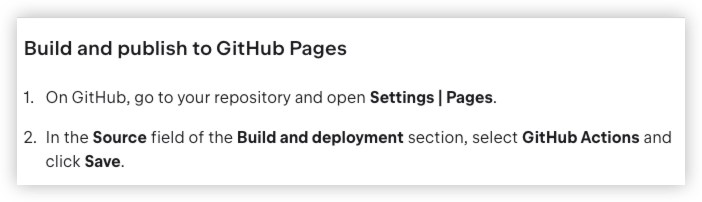
위와 같이 Github Actions를 선택해야 함
image path
문서에 있는대로 해도 이미지 패스를 못 찾는 문제가 있었음
그래서 이미지를 추가하면 Writerside가 아래와 같이 태그를 만들어 주면 생성되는 아래와 같은 태그를

다음과 같이
../images/를 추가하여 변경했음

Last modified: 14 January 2025